Once you have correctly registered an account, if at any time you need to change some of your account information you can do so on the Account Page.
It can be accessed through the Account link located in the top right of the dashboard page between your name and the Log Out link.
![]()
Once on the Account page you can change your personal information, email, password, and security question.
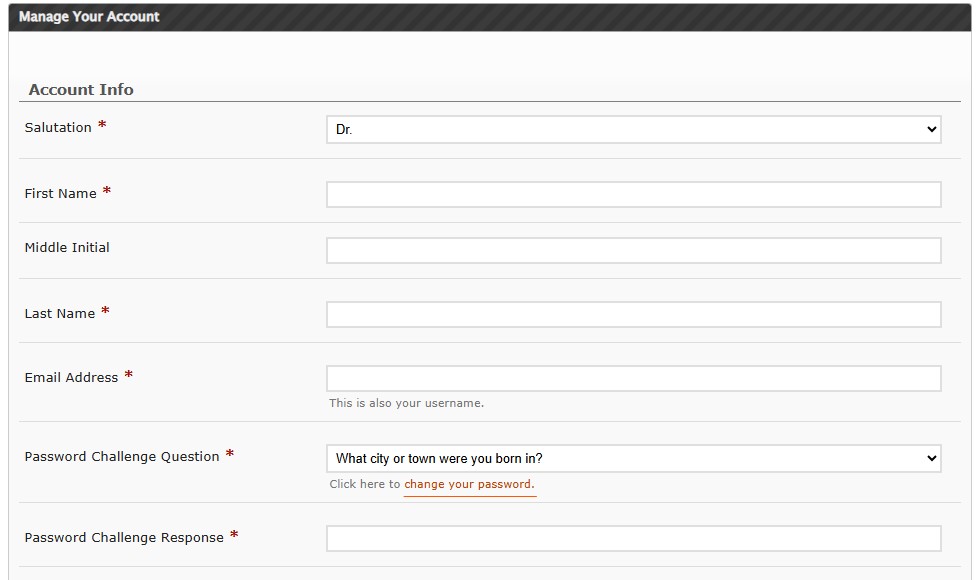
The link to change your password is the red font under the Password Challenge Question, underlined in the above image.
Here is the area that you can edit your address and contact information.
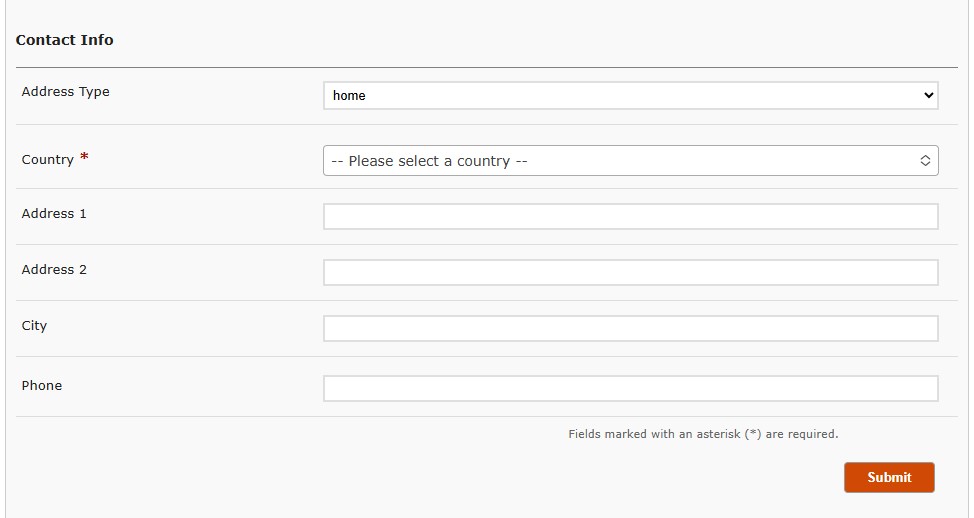
And at the very bottom of the Account Page you can see what codes are active on your account and what courses you are enrolled in. If there are any codes for other sites used in conjuction for your course they can also show up here.
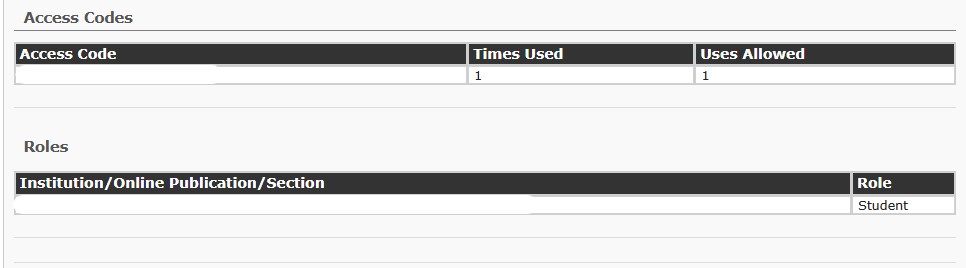
If you find that you have enrolled in the wrong section for your course or the wrong course entierly you will have to contact Tech Support in order to have your account moved to the correct course and section.
Technical Support
Live Chats are available at https://help.greatriverlearning.com/student-portal by clicking the "Start a Chat" button and choosing "Technical Support".
Live Chat Hours:
Monday – Friday: 8am – 10pm CST
Saturday: 9am – 9pm CST
Sunday: 9am – Midnight CST
Support Requests through email can be submitted at https://www.grlcontent.com/eform/submit/support-form.
