If you encounter "Unrecognized username or password" on www.grlcontent.com, please view the troubleshooting section below.
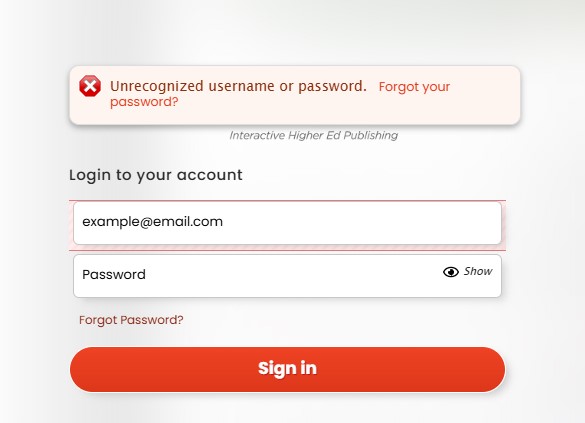
Troubleshooting
1. Make sure you are on www.grlcontent.com. The log in screen should look like this:
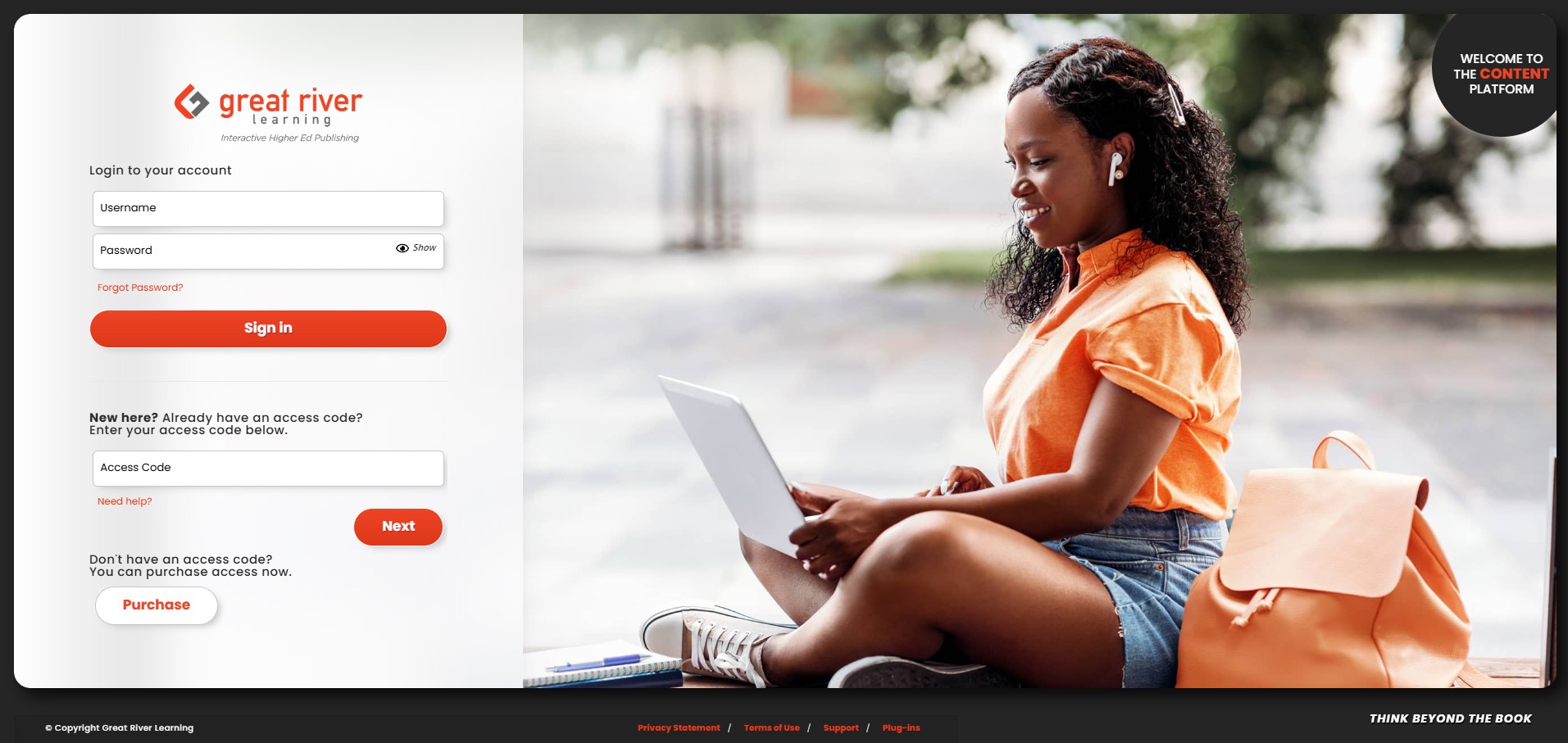
2. Check your Username. Use the full email address you registered with on www.grlcontent.com as your username.
3. Look up your Access Code. If you have an Access Code, go to https://help.greatriverlearning.com/student-portal, paste the code into the box under "Access Code Check", and click Submit.
-If the Access Code has been redeemed, it will show the email that was used to redeem it. That email will be the username for the account on www.grlcontent.com.
-If the Access Code has not been redeemed yet, it will say "This Access Code Is Still Available" under the Status column. Proceed to www.grlcontent.com and try redeeming the code again.
-If the Access Code is not a valid code, it will say "Access Code not found" under the Status column.
4. Reset your Password. Click the "Forgot Password" link on the www.grlcontent.com log in screen. Enter your email when asked for the username.
-It is okay to try multiple emails if you are unsure which email your account is under. A reset email will only be sent if there is an account on the site using that email.
-Check all areas of your Inbox for the reset email, including any Spam or Updates folders you may have.
Technical Support
Live Chats are available at https://help.greatriverlearning.com/student-portal by clicking the "Start a Chat" button and choosing "Technical Support".
Live Chat Hours:
Monday – Friday: 8am – 10pm CST
Saturday: 9am – 9pm CST
Sunday: 9am – Midnight CST
Support Requests through email can be submitted at https://www.grlcontent.com/eform/submit/support-form.
